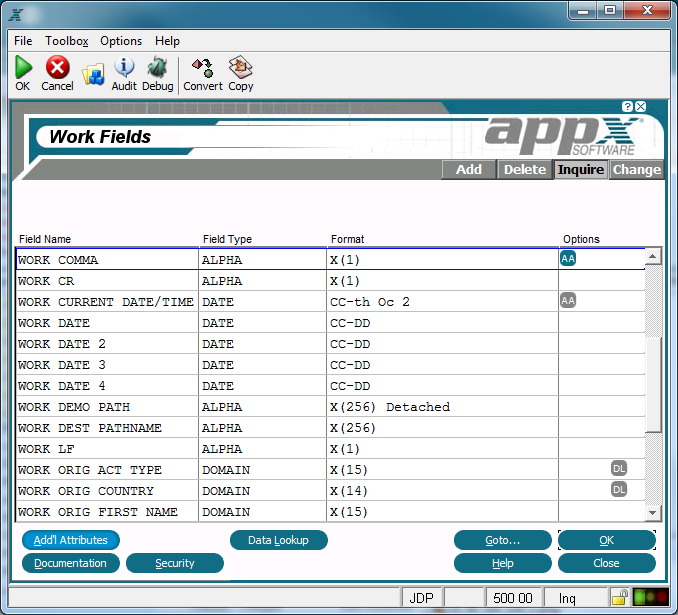Chapter 2-5: Work Fields |
Introduction to Work Fields Work fields are temporary fields that are not maintained in a file, but can be manipulated by processes in APPX (usually through the use of statements). They are used to display values that are not stored, such as a calculated line item amount (quantity multiplied by price) or a constant value like p (pi). A work field value is available in memory to a user. The Work Fields screen, shown below, displays attributes that are common to all work fields, regardless of type (alphanumeric or date, for example). You access this screen by selecting the work fields option from the Application Design menu.
Work Fields Screen The Work Fields screen contains the following fields: Field Name uniquely identifies individual work fields within an APPX application. Work fields are referenced by their Field Name throughout application design. Field Type categorizes fields according to their function within APPX. The specifications that are presented on subsequent screen overlays depend on the Field Type entered here. The Field Type options are: Domain assumes the attributes that are defined for an alpha, date, logic, or numeric work field. Alpha work fields may contain numbers, letters, and special characters (-, #, or &, for example). Format work fields may contain an edit mask. Text work fields may contain text. Token work fields use specific values that are stored as corresponding numbers. Numeric work fields are restricted to number, decimal (.), and sign (-) entries. Date work fields may contain dates and/or times, from a hundredth of a second through a century.
Logic work fields have possible values of yes There are four options available from the Work Fields screen: Additional Attributes, Data Lookup, Documentation, and Security. |
Application Design Manual "Powered by Appx Software"1040 ©2006 By APPX Software, Inc. All Rights Reserved |